The iTivity Software Deployment app is powerful tool designed for developers and administrators. iTivity solves the problem of deploying software and patching systems that are located on networks you don’t manage or control. iTivity delivers through the iTivity Secure Application Tunnel. The iTivity Software Deployment app uses an XML-based design so you can use your favorite scripting language to scan the entirety of your devices and deploy patches and updates based on virtually any criteria. You’ve never been better armed to keep ahead of security risks and software defects while delivering your newest software enhancements.
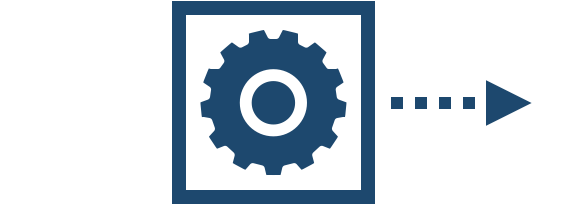
iTivity Hyperserver
Setup the iTivity hyperserver in your data center or the cloud. iTivity seamlessly negotiates customer firewalls to connect with and authenticate your device.
iTivity Agent
Add the iTivity agent to your image or Iinstall it on your device using the iTivity Software Deployment app. iTivity Software Deployment can install agents on devices not yet connected to iTivity.
iTivity Software Deployment
Activate and launch the iTivity Software Deployment app. Select the devices you want to update, and select software and updates to be installed from your software repository. Use the powerful iTivity scripting language to execute and test the update upon install.

Software Repository
Direct the iTivity Software Deployment app to the location of your system and application software updates. iTivity will retrieve the selected files, push them to your devices and execute any scripts controlling their behavior.
“In the hospital industry, security is paramount, so software updates are critical. iTivity gives us one way to update every system in every hospital. It’s simplified the whole process.”
Ready to get started?
NOT READY YET? TALK TO AN EXPERT.