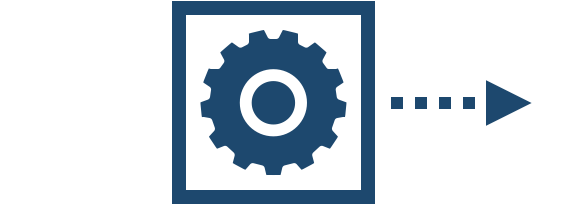
iTivity Hyperserver
Setup the iTivity hyperserver in your data center. iTivity seamlessly negotiates customer firewalls and verifies privileges to applications and databases.
iTivity Agent
Install the standard iTivity agent on your device using the iTivity Software Deployment app or your own solution. Your iTivity agent comes pre-configured to automatically connect and authenticate to your iTivity hyperserver.

iTivity Console
Login to iTivity and launch the iTivity console. The console lets you configure iTivity agent functions for connecting to applications and databases and add scripting for conditional actions.

Application Server
Add your devices as users to your backend applications and databases, and you’re done. iTivity agents on your devices at customer sites will be seen as local users by your server applications and databases.
“iTivity gives us total control over device operations in the field. It’s a big part of how we’ve maintained the highest customer satisfaction rating in the industry.”
Ready to get started?
NOT READY YET? TALK TO AN EXPERT.