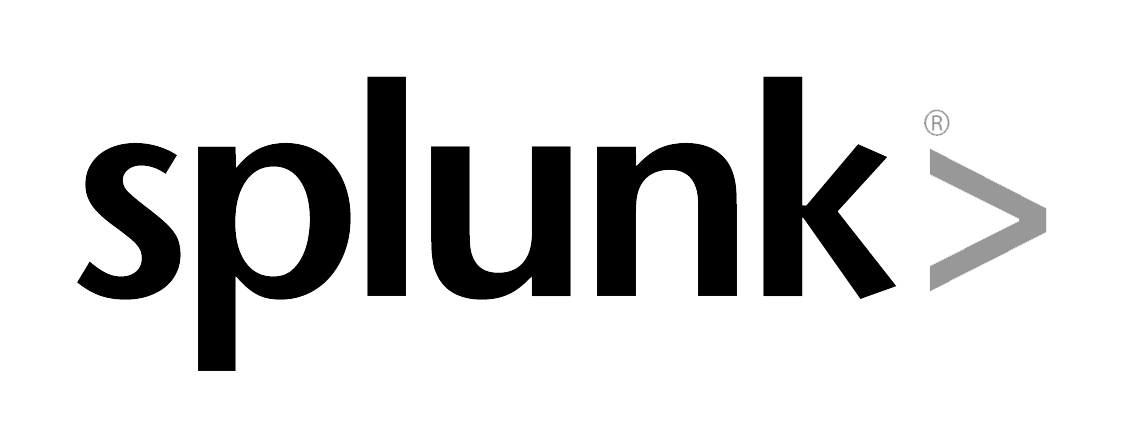
iTivity Security Monitoring
Install iTivity and activate iTivity Security Monitoring. The iTivity Security Monitoring app lets you define parameters for device activity to be logged by the iTivity hyperserver.
iTivity Agent
Install the iTivity agent on your device using the iTivity Software Deployment app or your own solution. The iTivity agent connects and authenticates your device to you iTivity hyperserver.
iTivity Splunk API
Download the pre-programmed iTivity Splunk API. Select the data elements you want to map from iTivity to the Splunk repository, or simply select all.
Splunk
Create an account in the Splunk Cloud, and select the appropriate Splunk app for security event analysis, IT service intelligence, or usage analytics.
“iTivity gives us total control over device operations in the field. It’s a big part of how we’ve maintained the highest customer satisfaction rating in the industry.”
Ready to get started?
NOT READY YET? TALK TO AN EXPERT.