Managing tunnels to devices on networks you don’t control is hard. Changes to device configurations or network settings can bring down tunnels without your even knowing about it. iTivity Cloud eliminates these challenges by creating a persistent, super network that connects all of your devices, hosted applications, users and administrators. All data is encrypted, and all access is authenticated against your existing authentication systems. iTivity frees you from the challenges of disparate networks so you can focus on the value provided by devices and data.
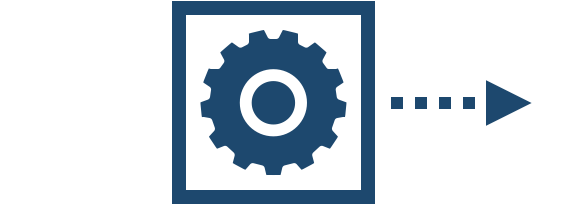
iTivity Cloud Account
Create an account in the iTivity Cloud, or setup an iTivity Cloud server in your data center. iTivity Cloud seamlessly negotiates customer firewalls and verifies privileges to applications and databases.
iTivity Cloud Agent
Install the standard iTivity Cloud iAgent on your device using the iTivity Cloud Auto Update app or your own solution. Your iTivity Cloud Agent comes pre-configured to automatically connect and authenticate to your account in iTivity Cloud.

iTivity Cloud Console
Login to the iTivity Cloud and launch the iTivity Cloud console. The console lets you configure iTivity Cloud agent functions for connecting to applications and databases and add scripting for conditional actions.

Application Server
Add your devices as users to your backend applications and databases, and you’re done. iTivity Cloud agents on your devices at customer sites will be seen as local users by your server applications and databases.
“iTivity gives us total control over device operations in the field. It’s a big part of how we’ve maintained the highest customer satisfaction rating in the industry.”
Ready to get started?
NOT READY YET? TALK TO AN EXPERT.